Organize windows, optimize screen space, and maximize your productivity with a snap. Snap Assist helps you bring balance to your desktop so you can stay focused and find what you need, faster.
See more Windows 11 Tips: https://www.microsoft.com/windows/features
See more Windows 11 Tips: https://www.microsoft.com/windows/features
- Category
- Tech
- Tags
- Microsoft, PC, Windows 10
Sign in or sign up to post comments.
Be the first to comment
Up Next
Autoplay
-
How to use Quick Assist | Simply Windows
by ava 173 Views -
How to manage Windows updates | Simply Windows
by ava 454 Views -
Windows 11 | AI-Powered Apps
by ava 126 Views -
How to organize with Microsoft Edge | Simply Windows
by ava 154 Views -
We love Windows 11 forever #Windows #Windows11
by ava 597 Views -
How to personalize your PC | Simply Windows
by ava 161 Views -
Windows 11 | Android Apps
by ava 119 Views -
Windows 365: Introducing Enhanced Windows 365 App Experience – Re-imagining mobile productivity
by ava 70 Views -
How to make your PC easier to use | Simply Windows
by ava 122 Views -
Tips for better video chats | Simply Windows
by ava 161 Views -
How to do a lot with a little space | Simply Windows
by ava 161 Views -
Three ways to quickly find things on your PC | Simply Windows
by ava 182 Views -
What is a Microsoft account? | Simply Windows
by ava 165 Views -
DNA: चाइनीज लोन Apps का 'धंधा' क्यों गंदा? | Chinese loan Apps scam | High interest
by ava 49 Views -
Windows 11 LAUNCHED by Microsoft | Here are all the features of new OS Windows 11 | Explainer
by ava 124 Views -
How to get apps from the Microsoft Store | Simply Windows
by ava 121 Views -
Get connected | Simply Windows
by ava 186 Views -
Windows | Windows Powers the Future of Hybrid Work
by ava 104 Views -
Windows 11 | Snap windows in groups
by ava 143 Views -
Android apps on Windows 11: Everything you need to know
by ava 104 Views -
Meet Windows 11 | Apps and tools
by ava 79 Views -
Connecting a monitor | Simply Windows
by ava 150 Views
Add to playlist
Sorry, only registred users can create playlists.