Microsoft Edge can make the jumble of tabs in your internet browser shipshape. Maxx will show you how use the Collections feature to organize and keep tabs at the ready, plus a setting to make sure tabs stay open if you want.
Organize your ideas with Collections in Microsoft Edge: https://support.microsoft.com/en-us/help/4558542/organize-your-ideas-with-collections-in-microsoft-edge
Microsoft Edge help & learning home page: https://support.microsoft.com/en-us/microsoft-edge
Keyboard shortcuts in Microsoft Edge: https://support.microsoft.com/en-us/help/4531783/microsoft-edge-keyboard-shortcuts
What questions can we answer in a future episode of Simply Windows? Let us know in the comments below.
Organize your ideas with Collections in Microsoft Edge: https://support.microsoft.com/en-us/help/4558542/organize-your-ideas-with-collections-in-microsoft-edge
Microsoft Edge help & learning home page: https://support.microsoft.com/en-us/microsoft-edge
Keyboard shortcuts in Microsoft Edge: https://support.microsoft.com/en-us/help/4531783/microsoft-edge-keyboard-shortcuts
What questions can we answer in a future episode of Simply Windows? Let us know in the comments below.
- Category
- Tech
- Tags
- Edge, tabs, collections
Sign in or sign up to post comments.
Be the first to comment