Windows 11 has a new screen recorder in the Microsoft Snipping Tool for capturing your screen in MP4 video format. Here's how to use it.
Read the CNET article - 8 Ways to Take Screenshots in Windows 10 and 11 https://cnet.co/3R3ZceR
Microsoft's article - How to record your screen on Windows 11 https://cnet.co/44uEUy5
0:00 Intro
0:13 Accessing the Snipping Tool Screen Recorder
0:39 Recording your screen
2:14 Screen Recorder video file formats
2:30 Audio recording
2:55 How to Pin the Snipping Tool
3:00 Recording your screen with the Xbox Game Bar
Subscribe to CNET: https://www.youtube.com/user/CNETTV
Never miss a deal again! See CNET’s browser extension ???? https://bit.ly/3lO7sOU
Check out CNET’s Amazon Storefront: https://www.amazon.com/shop/cnet
Follow us on TikTok: https://www.tiktok.com/@cnetdotcom
Follow us on Instagram: https://www.instagram.com/cnet/
Follow us on Twitter: https://www.twitter.com/cnet
Like us on Facebook: https://www.facebook.com/cnet
#windows11 #screenrecorder #howto
Read the CNET article - 8 Ways to Take Screenshots in Windows 10 and 11 https://cnet.co/3R3ZceR
Microsoft's article - How to record your screen on Windows 11 https://cnet.co/44uEUy5
0:00 Intro
0:13 Accessing the Snipping Tool Screen Recorder
0:39 Recording your screen
2:14 Screen Recorder video file formats
2:30 Audio recording
2:55 How to Pin the Snipping Tool
3:00 Recording your screen with the Xbox Game Bar
Subscribe to CNET: https://www.youtube.com/user/CNETTV
Never miss a deal again! See CNET’s browser extension ???? https://bit.ly/3lO7sOU
Check out CNET’s Amazon Storefront: https://www.amazon.com/shop/cnet
Follow us on TikTok: https://www.tiktok.com/@cnetdotcom
Follow us on Instagram: https://www.instagram.com/cnet/
Follow us on Twitter: https://www.twitter.com/cnet
Like us on Facebook: https://www.facebook.com/cnet
#windows11 #screenrecorder #howto
- Category
- Tech
- Tags
- CNET, Technology, tech
Sign in or sign up to post comments.
Be the first to comment