You can seamlessly run Windows 11 on M-series Mac computers with Parallels Desktop 19. Here's how to install and quickly switch back and forth between the two operating systems.
Parallels Dekstop 19 http://bit.ly/4baXXkE
*CNET may get a commission on this offer
Check out Parallels Desktop 19 for pricing and OS options https://www.parallels.com/
0:00 Intro
0:14 Parallels Desktop 19
0:37 14-Day Free Trial Download
1:25 Installing Windows 11
2:36 Creating a Parallels Account
3:07 How To Start Windows 11 on a Mac
3:31 Activate Windows 11 Product Key
4:06 Enter Coherence Mode
4:38 Enter Full Screen Mode
4:58 Enter Picture In Picture Mode
5:18 Actions Menu Options
5:29 Configure Parallels for Gaming in Windows 11
6:22 Activating Parallels Dekstop 19 after purchase
6:29 Outro
Subscribe to CNET on YouTube: https://www.youtube.com/cnet
Never miss a deal again! See CNET’s browser extension ???? https://bit.ly/3lO7sOU
Check out CNET’s Amazon Storefront: https://www.amazon.com/shop/cnet
Follow us on TikTok: https://www.tiktok.com/@cnetdotcom
Follow us on Instagram: https://www.instagram.com/cnet/
Follow us on X: https://www.x.com/cnet
Like us on Facebook: https://www.facebook.com/cnet
CNET's AI Atlas: https://www.cnet.com/ai-atlas/
Visit CNET.com: https://www.cnet.com/
#windows11 #macos #parallels #howto #tutorial
Parallels Dekstop 19 http://bit.ly/4baXXkE
*CNET may get a commission on this offer
Check out Parallels Desktop 19 for pricing and OS options https://www.parallels.com/
0:00 Intro
0:14 Parallels Desktop 19
0:37 14-Day Free Trial Download
1:25 Installing Windows 11
2:36 Creating a Parallels Account
3:07 How To Start Windows 11 on a Mac
3:31 Activate Windows 11 Product Key
4:06 Enter Coherence Mode
4:38 Enter Full Screen Mode
4:58 Enter Picture In Picture Mode
5:18 Actions Menu Options
5:29 Configure Parallels for Gaming in Windows 11
6:22 Activating Parallels Dekstop 19 after purchase
6:29 Outro
Subscribe to CNET on YouTube: https://www.youtube.com/cnet
Never miss a deal again! See CNET’s browser extension ???? https://bit.ly/3lO7sOU
Check out CNET’s Amazon Storefront: https://www.amazon.com/shop/cnet
Follow us on TikTok: https://www.tiktok.com/@cnetdotcom
Follow us on Instagram: https://www.instagram.com/cnet/
Follow us on X: https://www.x.com/cnet
Like us on Facebook: https://www.facebook.com/cnet
CNET's AI Atlas: https://www.cnet.com/ai-atlas/
Visit CNET.com: https://www.cnet.com/
#windows11 #macos #parallels #howto #tutorial
- Category
- Tech
- Tags
- CNET, Technology, tech
Sign in or sign up to post comments.
Be the first to comment