You can install and run Windows 10 on a Mac for free. Here's how to do it step-by-step using Boot Camp Assistant for MacOS.
0:13 What you need to get started
1:09 Download the Windows ISO File
1:49 Open Boot Camp Assistant
2:37 Windows Setup and Installation
3:37 Install Boot Camp Assistant on Windows
4:05 How to switch between Windows & MacOS
4:30 Troubleshooting installation issues
Download Windows 10 Disc Image (ISO File)
https://www.microsoft.com/en-us/software-download/windows10ISO
What you need to install Windows 10 on a Mac
https://support.apple.com/en-us/HT201468
Your computer will not work if it's on this list
https://support.apple.com/en-us/HT211814
Read the CNET article: https://cnet.co/3rY9HSv
Subscribe to CNET: https://www.youtube.com/user/CNETTV
Like us on Facebook: https://www.facebook.com/cnet
Follow us on Twitter: https://www.twitter.com/cnet
Follow us on Instagram: http://bit.ly/2icCYYm
Follow us on TikTok: https://vm.tiktok.com/ZMd2h6yac/
#MacOS #Windows #HowTo
0:13 What you need to get started
1:09 Download the Windows ISO File
1:49 Open Boot Camp Assistant
2:37 Windows Setup and Installation
3:37 Install Boot Camp Assistant on Windows
4:05 How to switch between Windows & MacOS
4:30 Troubleshooting installation issues
Download Windows 10 Disc Image (ISO File)
https://www.microsoft.com/en-us/software-download/windows10ISO
What you need to install Windows 10 on a Mac
https://support.apple.com/en-us/HT201468
Your computer will not work if it's on this list
https://support.apple.com/en-us/HT211814
Read the CNET article: https://cnet.co/3rY9HSv
Subscribe to CNET: https://www.youtube.com/user/CNETTV
Like us on Facebook: https://www.facebook.com/cnet
Follow us on Twitter: https://www.twitter.com/cnet
Follow us on Instagram: http://bit.ly/2icCYYm
Follow us on TikTok: https://vm.tiktok.com/ZMd2h6yac/
#MacOS #Windows #HowTo
Sign in or sign up to post comments.
Be the first to comment