If you didn’t screenshot it, did it really happen? Instantly capture the moments too good not to share with Game Bar. Simply tap the Windows key + “G”.
See more Windows 11 Tips: https://www.microsoft.com/windows/features
See more Windows 11 Tips: https://www.microsoft.com/windows/features
- Category
- Tech
- Tags
- Microsoft, PC, Windows 10
Sign in or sign up to post comments.
Be the first to comment
Up Next
Autoplay
-
Xbox Series X in your pocket!
by ava 185 Views -
Xbox is now becoming ‘green aware’
by ava 55 Views -
Xbox Series X unboxing
by ava 285 Views -
Windows App: Your gateway to Windows on any device
by ava 61 Views -
Microsoft puts spotlight on Xbox Game Pass at E3
by ava 99 Views -
Xbox Series X hands-on preview: Quick Resume is a game-changer
by ava 782 Views -
Windows 11 | Connect an Xbox controller and play
by ava 93 Views -
Windows 11 | The Best Windows Ever for Gaming
by ava 103 Views -
Xbox Games Are Coming to PlayStation #xbox #playstation
by ava 45 Views -
Windows | Windows Powers the Future of Hybrid Work
by ava 84 Views -
Windows Copilot Preview for Windows 11 #shorts
by ava 51 Views -
Windows 11 | Windows is still the best platform for gaming
by ava 94 Views -
Windows 11 LAUNCHED by Microsoft | Here are all the features of new OS Windows 11 | Explainer
by ava 106 Views -
How to manage Windows updates | Simply Windows
by ava 433 Views -
Windows 365: Introducing Enhanced Windows 365 App Experience – Re-imagining mobile productivity
by ava 52 Views -
What We Know About The New Xbox
by ava 53 Views -
PS5 vs Xbox Series X: Which One Should You Buy?
by ava 105 Views -
Why Xbox Series S is so CHEAP
by ava 165 Views -
Windows App: Your gateway to Windows on any device
by ava 232 Views -
Windows 11 | Snap windows in groups
by ava 121 Views -
Xbox Game Bar Gets a Big New Update
by ava 131 Views -
Meet Windows 11 | Easier to game
by ava 57 Views
Add to playlist
Sorry, only registred users can create playlists.