Golfshot, the popular golf GPS app, has a feature called Swing ID that records every golf swing using the Apple Watch Ultra 2's High Frequency Motion API in watchOS 10 to provide detailed swing metrics. I tested Golfshot's Auto Shot Tracking feature with Swing ID at TPC Harding Park in San Francisco to see how it worked.
0:00 Intro
0:24 How to get started with Golfshot Pro
0:47 How to turn on Swing ID
0:56 How to set up a Range Practice Session
1:20 Apple Watch Interface in Range Practice Mode
1:45 Haptic Feedback
1:58 Accessing Swing ID metrics
2:19 How to change clubs and pick a Target
2:44 Auto Tracking Shots
3:12 How to Start a Round
3:56 Apple Watch Interface in Golf Round Mode
4:28 Playing the First Hole with Golfshot
4:50 Swing ID metrics in Golf Round Mode
5:42 Inputting your score
6:16 How to track Auto Stroked Gained
6:33 Augmented Reality (AR) Mode
6:43 Golf Stats
6:55 Practice Swings and Tap In Putts not registering
7:08 Thoughts and Conclusions
Subscribe to CNET on YouTube: https://www.youtube.com/cnet
Never miss a deal again! See CNET’s browser extension ???? https://bit.ly/3lO7sOU
Check out CNET’s Amazon Storefront: https://www.amazon.com/shop/cnet
Follow us on TikTok: https://www.tiktok.com/@cnetdotcom
Follow us on Instagram: https://www.instagram.com/cnet/
Follow us on X: https://www.x.com/cnet
Like us on Facebook: https://www.facebook.com/cnet
CNET's AI Atlas: https://www.cnet.com/ai-atlas/
Visit CNET.com: https://www.cnet.com/
#golf #golfswing #golfshot #applewatchultra2 #golfer
0:00 Intro
0:24 How to get started with Golfshot Pro
0:47 How to turn on Swing ID
0:56 How to set up a Range Practice Session
1:20 Apple Watch Interface in Range Practice Mode
1:45 Haptic Feedback
1:58 Accessing Swing ID metrics
2:19 How to change clubs and pick a Target
2:44 Auto Tracking Shots
3:12 How to Start a Round
3:56 Apple Watch Interface in Golf Round Mode
4:28 Playing the First Hole with Golfshot
4:50 Swing ID metrics in Golf Round Mode
5:42 Inputting your score
6:16 How to track Auto Stroked Gained
6:33 Augmented Reality (AR) Mode
6:43 Golf Stats
6:55 Practice Swings and Tap In Putts not registering
7:08 Thoughts and Conclusions
Subscribe to CNET on YouTube: https://www.youtube.com/cnet
Never miss a deal again! See CNET’s browser extension ???? https://bit.ly/3lO7sOU
Check out CNET’s Amazon Storefront: https://www.amazon.com/shop/cnet
Follow us on TikTok: https://www.tiktok.com/@cnetdotcom
Follow us on Instagram: https://www.instagram.com/cnet/
Follow us on X: https://www.x.com/cnet
Like us on Facebook: https://www.facebook.com/cnet
CNET's AI Atlas: https://www.cnet.com/ai-atlas/
Visit CNET.com: https://www.cnet.com/
#golf #golfswing #golfshot #applewatchultra2 #golfer
- Category
- Tech
- Tags
- CNET, Technology, tech
Sign in or sign up to post comments.
Be the first to comment