In 2022, it’s more essential than ever to back up your iPhone. We show you a few different methods of creating a backup file, including iCloud. Even if you don’t have enough iCloud storage, you can still back up your iPhone.
00:00 - 01:09 Intro
01:10 - 01:48 How To Back Up Your iPhone With or Without iCloud
01:49 - 02:47 Adjust What Gets Backed Up
02:48 - 03:37 Buy More Storage With iCloud +
03:38 - 04:35 Only Use iCloud Photos
04:36 - 05:48 Use Your Mac's Finder Instead of iCloud
05:49 - 07:06 Use iTunes Instead of iCloud
Subscribe to CNET: https://www.youtube.com/user/CNETTV
Never miss a deal again! See CNET’s browser extension ???? https://bit.ly/3lO7sOU
Like us on Facebook: https://www.facebook.com/cnet
Follow us on Twitter: https://www.twitter.com/cnet
Follow us on Instagram: http://bit.ly/2icCYYm
Follow us on TikTok: https://vm.tiktok.com/ZMd2h6yac/
00:00 - 01:09 Intro
01:10 - 01:48 How To Back Up Your iPhone With or Without iCloud
01:49 - 02:47 Adjust What Gets Backed Up
02:48 - 03:37 Buy More Storage With iCloud +
03:38 - 04:35 Only Use iCloud Photos
04:36 - 05:48 Use Your Mac's Finder Instead of iCloud
05:49 - 07:06 Use iTunes Instead of iCloud
Subscribe to CNET: https://www.youtube.com/user/CNETTV
Never miss a deal again! See CNET’s browser extension ???? https://bit.ly/3lO7sOU
Like us on Facebook: https://www.facebook.com/cnet
Follow us on Twitter: https://www.twitter.com/cnet
Follow us on Instagram: http://bit.ly/2icCYYm
Follow us on TikTok: https://vm.tiktok.com/ZMd2h6yac/
- Category
- Tech
- Tags
- CNET, Technology, Tech
Sign in or sign up to post comments.
Be the first to comment