Apple now offers the opportunity to make your own iPhone repairs, providing access to repair manuals, certified parts and tool kit rentals. I decided to give it a go by replacing the broken screen on my iPhone SE.
Products and services mentioned in this video:
iPhone SE: https://cnet.co/3PQBBeq
Apple Self Service Repair Store: https://cnet.co/3ziKOGm
*CNET May get a commission from these offers
Watch: iPhone SE (2022) Drop Test: https://youtu.be/XpWDVShq-bA
Watch: iPhone 12 drop and scratch test: https://youtu.be/cj6E-iaZfIw
Watch: iPhone 12 Mini drop test: https://youtu.be/nv3Kus1KhRU
Read: Apple Launches Do-It-Yourself Repairs For iPhone 13, iPhone 12 and iPhone SE
https://cnet.co/391WnHh
Read: Apple Now Lets You Repair Your iPhone 13, iPhone 12 and iPhone SE. But It's Not Easy
https://cnet.co/3t94Mzx
0:00 How I Broke My iPhone SE
1:06 Ordering iPhone Parts and Tools
4:36 Unpacking the Apple Repair Kit Boxes
5:52 Removing the Broken iPhone Screen
11:14 Installing the New iPhone Display
15:06 iPhone SE System Configuration
Subscribe to CNET: https://www.youtube.com/user/CNETTV
Never miss a deal again! See CNET’s browser extension ???? https://bit.ly/3lO7sOU
Like us on Facebook: https://www.facebook.com/cnet
Follow us on Twitter: https://www.twitter.com/cnet
Follow us on Instagram: http://bit.ly/2icCYYm
Follow us on TikTok: https://vm.tiktok.com/ZMd2h6yac/
Products and services mentioned in this video:
iPhone SE: https://cnet.co/3PQBBeq
Apple Self Service Repair Store: https://cnet.co/3ziKOGm
*CNET May get a commission from these offers
Watch: iPhone SE (2022) Drop Test: https://youtu.be/XpWDVShq-bA
Watch: iPhone 12 drop and scratch test: https://youtu.be/cj6E-iaZfIw
Watch: iPhone 12 Mini drop test: https://youtu.be/nv3Kus1KhRU
Read: Apple Launches Do-It-Yourself Repairs For iPhone 13, iPhone 12 and iPhone SE
https://cnet.co/391WnHh
Read: Apple Now Lets You Repair Your iPhone 13, iPhone 12 and iPhone SE. But It's Not Easy
https://cnet.co/3t94Mzx
0:00 How I Broke My iPhone SE
1:06 Ordering iPhone Parts and Tools
4:36 Unpacking the Apple Repair Kit Boxes
5:52 Removing the Broken iPhone Screen
11:14 Installing the New iPhone Display
15:06 iPhone SE System Configuration
Subscribe to CNET: https://www.youtube.com/user/CNETTV
Never miss a deal again! See CNET’s browser extension ???? https://bit.ly/3lO7sOU
Like us on Facebook: https://www.facebook.com/cnet
Follow us on Twitter: https://www.twitter.com/cnet
Follow us on Instagram: http://bit.ly/2icCYYm
Follow us on TikTok: https://vm.tiktok.com/ZMd2h6yac/
- Category
- Tech
- Tags
- CNET, Technology, News
Sign in or sign up to post comments.
Be the first to comment